Starting an online store can be an exhilarating experience, but choosing the right eCommerce platform can be a daunting task. If you find yourself in this situation, you've come to the right place.
In this blog post, we'll explore two of the most popular options on the market: Shopify and WordPress with the WooCommerce plugin. By the end, you'll have a solid understanding of both platforms and be able to make an informed decision for your business.
Let's dive right in!
Many newcomers to eCommerce often have fantastic business ideas but struggle to identify the right platform for their needs. Shopify and WordPress with WooCommerce are frequently compared options in such cases.
The goal of this blog post is to help you determine which platform suits you best.

To keep things interesting, we'll review both platforms in different categories and select a winner in each.
But before we delve into the details, let's provide a brief overview of Shopify and WordPress. Shopify is an all-in-one eCommerce platform designed to facilitate the launch and operation of online businesses.
On the other hand, WordPress, initially a blogging platform, has evolved into a versatile platform adaptable to various businesses. By using the WooCommerce plugin, you can transform WordPress into a feature-rich eCommerce solution.
Both platforms have proven themselves by powering some of the largest eCommerce stores worldwide, demonstrating their capability to meet the needs of businesses.
Now, let's begin with the first category: store setup and ease of use.

Shopify vs. WordPress - Store Setup and Ease of Use
One of Shopify's main selling points is its user-friendly approach to setting up an online store. In fact, you could have a simple Shopify store up and running in just a weekend. As an all-in-one platform, Shopify simplifies the setup process for essential store elements. You can easily create products in the Shopify admin, select a theme, customize its design, set up a payment gateway, and launch your store.
WordPress, with the WooCommerce plugin, offers a similar setup process with a guided setup tool. It walks you through a checklist of tasks to complete before going live. Additionally, popular WordPress hosting platforms like Siteground and Kinsta provide seamless WordPress and WooCommerce setup options.

However, it's worth mentioning that the WordPress admin dashboard can be slightly more challenging to navigate compared to the Shopify admin. Shopify provides a better user experience and easier access to settings. If you choose WordPress and encounter difficulties, a quick Google search can usually help you find solutions.
Regardless of the platform you choose, launching your store will still require some effort, including selecting a theme, customizing it, setting up products and collections, and configuring a domain and payment gateway. However, as a beginner, you'll likely find it easier to set up a Shopify store compared to a WordPress WooCommerce store. Therefore, Shopify wins this round in terms of ease of use.

Shopify vs. WordPress Payment Gateway Setup
Setting up payment gateways may not be the most thrilling part of building your online store, but it's essential to ensure you receive proper payments. Let's explore how each platform handles this aspect.
WooCommerce, with WordPress, offers straightforward payment gateway setup. The guided setup tool mentioned earlier makes the process a breeze. WooCommerce Payments, the default option, allows your customers to pay using various methods, including Apple Pay and Google Pay. Furthermore, WooCommerce Payments enables global selling in over 100 currencies and even accepts cryptocurrency. If you prefer other payment options, you can try official payment plugins like Stripe and PayPal.

Shopify has its payment system called Shopify Payments, powered by Stripe. It offers express payment options such as Google Pay and Apple Pay, as well as various other convenient transaction methods. In addition, Shopify supports third-party gateways like PayPal and Amazon Pay, providing flexibility to cater to your customers' preferred payment methods. You can expand payment options further by integrating providers like JPMorgan Chase, Coinbase, and Afterpay. Shopify also stands out in terms of built-in fraud protection, eliminating the need for additional apps.
In summary, WooCommerce offers more customization options and international selling capabilities, making it suitable for those seeking extensive payment gateway choices. However, Shopify simplifies the process, provides built-in fraud protection, and offers sufficient options for most businesses. This round ends in a tie, as the winner depends on your specific needs and preferences.

Shopify vs. WordPress - Inventory Management
Both Shopify and WooCommerce are popular eCommerce platforms that offer inventory management features. However, there are notable differences between the two.
Shopify offers a more comprehensive set of inventory management features compared to WooCommerce. It allows you to track inventory across multiple locations, perform real-time updates, and bulk edit inventory. In contrast, WooCommerce lacks these features natively but offers the option to add them through third-party plugins. Furthermore, Shopify integrates with a wider variety of shipping carriers, simplifying shipping cost calculations and label printing. While WooCommerce also integrates with various carriers, some may require third-party plugins.
In terms of inventory management, Shopify clearly outperforms WooCommerce. It provides a more comprehensive and streamlined experience, making it the winner in this category.

Shopify vs. WordPress - App Extensions and Integrations
Now let's explore app extensions and integrations, which play a crucial role in extending the functionality of your chosen platform.
With Shopify, you can enhance the core features by using Shopify apps. The Shopify App Marketplace allows third-party developers to create applications that extend the functionality of your Shopify store.
These apps interact directly with the Shopify API, enabling various enhancements, including new features for the admin, customer-facing interface, automation workflows, customized checkout experiences, subscription services, and virtually any eCommerce use case you can imagine.
Although there are limitations with the Shopify API, you still have ample room for customization. If you have the budget, you can even hire a Shopify developer to build custom integrations for your store, enabling the use of your favorite tools that lack official Shopify apps.
Similarly, WordPress allows you to extend the functionality of your WooCommerce store through plugins available in the WordPress Plugin Marketplace. Just like Shopify, you can find plugins that cater to almost any requirement you may have. When it comes to customization, WordPress surpasses Shopify due to fewer limitations.
As an open-source platform, WordPress allows you to build and use any custom features as long as you have the necessary expertise or hire a WordPress developer.
In terms of customizability, WordPress emerges as the winner. However, it's essential to note that it may require more technical knowledge or professional assistance to fully leverage this advantage. On the other hand, Shopify provides a more user-friendly experience with a wide range of available apps.
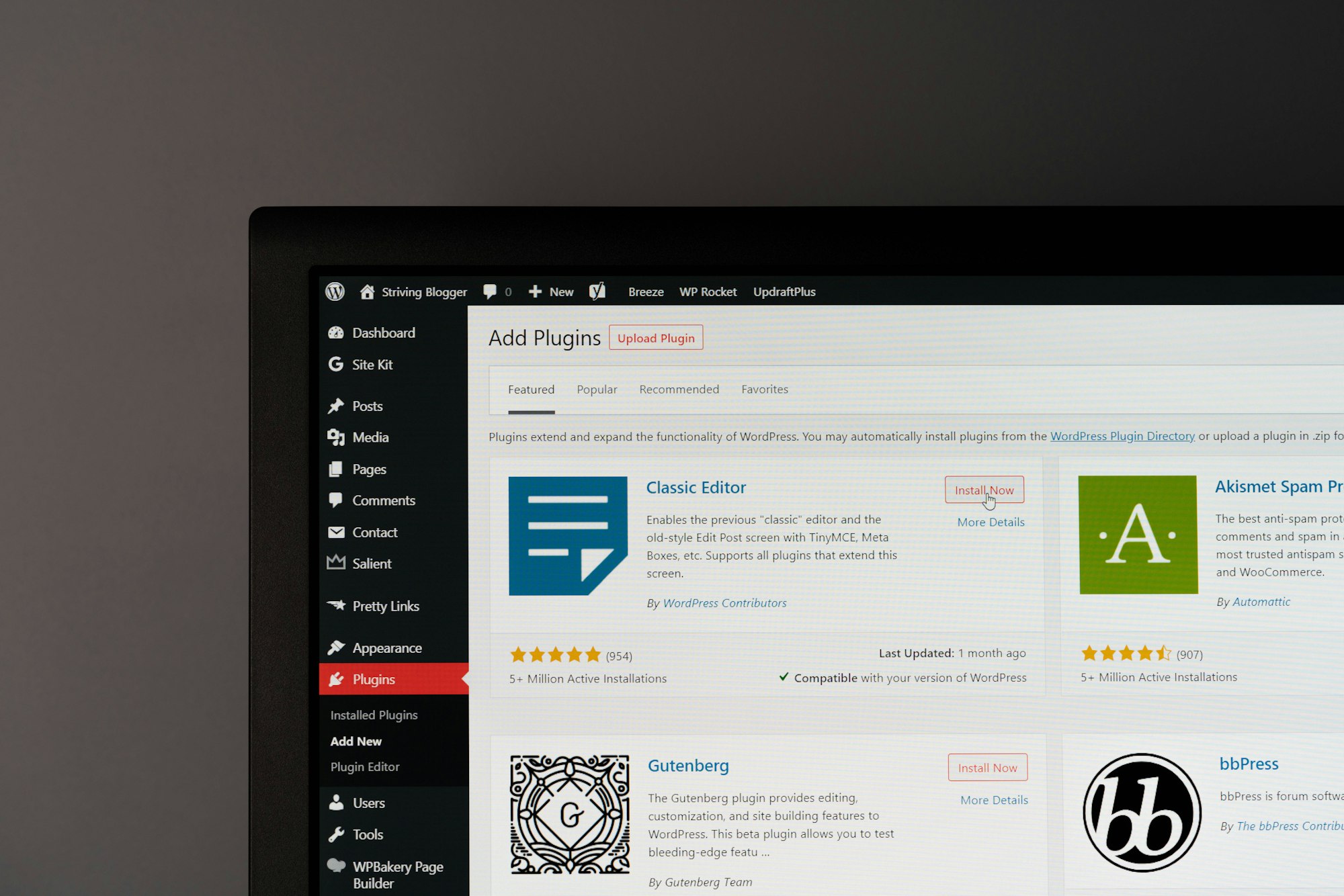
Shopify vs. WordPress Analytics and Reporting Capabilities
Analytics and reporting are vital for understanding the performance of your online store. Let's see how Shopify and WooCommerce handle this aspect.
Shopify offers a more comprehensive set of built-in analytics tools compared to WooCommerce. While WooCommerce provides basic revenue and sales tracking, Shopify goes beyond that by tracking data related to website traffic and customer behavior.
With Shopify, you can access information such as daily store sessions, monthly average order value, conversion rates, and returning customer statistics, among others.
In contrast, WooCommerce requires third-party plugins to achieve similar data insights, which may add to the overall cost of running your store. Although both platforms benefit from third-party applications for advanced data analytics, Shopify is more beginner-friendly in terms of built-in analytics capabilities.
If you possess a good understanding of eCommerce data and analytics, WooCommerce offers greater customizability, enabling you to create tailored data setups.
WordPress also provides more integration options with tools officially recommended for WooCommerce or developed by third parties. However, for beginners, Shopify's built-in analytics tools are sufficient to gain a basic understanding of your store's performance.

In this category, Shopify wins due to its beginner-friendly analytics features. Nonetheless, your choice should align with your specific needs and familiarity with eCommerce data.
Content creation plays a crucial role in engaging your audience and driving traffic to your online store. Let's compare how Shopify and WordPress handle this aspect.
Shopify allows you to create basic blogs for your store, but its blogging tools are relatively limited compared to WordPress. With WordPress, you have access to a more flexible and feature-rich content editor for creating blog posts.
WordPress also offers various plugins to enhance the blogging experience further. Out of the box, WordPress excels in content creation, especially for blog posts. However, it's important to note that creating content for other channels, such as social media platforms or YouTube, will require additional tools.
In terms of content creation, WordPress is the clear winner, providing a superior experience. However, keep in mind that this refers specifically to blog posts. Additional tools are necessary for content creation on other platforms.

Shopify vs. WordPress - Hosting and Security
Now let's discuss website hosting and security, two vital aspects of running an online store.
When it comes to hosting, it's crucial to select a reliable service to ensure your website remains accessible and secure. While it is true that you can run a WordPress site with little to no cost, the saying "you get what you pay for" holds true.
Opting for a cheap hosting provider can jeopardize your business, especially since WordPress sites are often targeted by hackers due to their prevalence on the internet.
Securing a WordPress site requires taking appropriate measures, such as using a reliable WordPress hosting provider like Kinsta, which prioritizes security from the outset. However, this may result in higher costs.

On the other hand, Shopify includes hosting and security as part of its platform, with the associated costs included in the monthly subscription. By choosing a reputable hosting provider like Kinsta for your Shopify store, you can provide your customers with a secure and seamless user experience.
In terms of hosting and security, Shopify emerges as the winner, providing a more straightforward and inclusive solution. Opting for a reliable hosting provider is essential for ensuring your online store's success, regardless of the platform you choose.

Shopify vs. WordPress - Website Speed
Website speed is crucial for user experience and search engine optimization. Let's evaluate how Shopify and WordPress perform in this category.
Shopify themes, such as Shopify Dawn, are designed to optimize website loading speed. Additionally, Shopify powers all its sites with a Content Delivery Network (CDN) to ensure quick loading of assets.
Building a fast website with WordPress and WooCommerce is also possible, but it requires extra effort on your part. You need to find a hosting provider that allows the use of a CDN and utilize WordPress plugins to optimize asset loading. While it's feasible to build a fast website with WordPress, it requires additional steps.
In this category, Shopify wins due to its out-of-the-box focus on website speed. However, with the right configuration and optimization, you can achieve satisfactory speed with WordPress and WooCommerce. It's important to note that website speed depends on various factors, including your chosen hosting provider and optimization efforts.

Extra Tips to Help You
Now that we've covered the various categories, let's conclude with a helpful tip.
When building your eCommerce business, it's crucial to keep things as simple as possible. Excitement can often lead to over-complication, which can hinder your desired results and drain your time and motivation.
It's essential to constantly evaluate and simplify your processes. Focus on removing unnecessary steps while still achieving the desired outcome. Remember, simplicity is key.
Thank you for reading this blog post. If you found it helpful, please like and subscribe to our channel for more valuable content. If you decide to go with Shopify, our channel focuses specifically on Shopify, so be sure to subscribe to stay updated.



