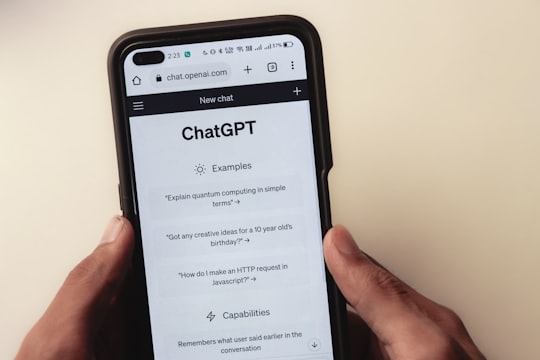You've been searching for a video on how to create Shopify landing pages, and your search is over because you're in the right place.
In this video, I'll show you how to easily create Shopify landing pages for free using PageFly and ChatGPT. Hey, I'm Patrick from Kodak Converts. My goal is to help you get more traffic to your Shopify store and turn that traffic into sales, so you can make more money and grow your business.
As I said, I'll be showing you a step-by-step process on how you can easily create new landing pages for your Shopify store for free using ChatGPT and PageFly. Stick around to the end of the video because I'll be providing some bonus tips and resources that will help you create landing pages that convert and lead to tons of sales for your Shopify store.
As I'm sure you already know, to get people to buy your products, you need people to actually visit your Shopify store. In my opinion, the most straightforward way to get people to visit your store is to either start creating helpful content for your target audience or run ads.

Regardless of the approach you use, at some point, visitors will land on a landing page where they can either sign up with their email or explore your products and offers.
There are many Shopify apps on the market that allow you to build landing pages for your store, but in my opinion, the most popular and affordable Shopify app to do this is PageFly.
And since PageFly has a free version that we can take advantage of, we'll be using that throughout this tutorial. And as I've alluded to, we'll also be using ChatGPT as our lovely assistant to help us get the ball rolling on creating content for this landing page.
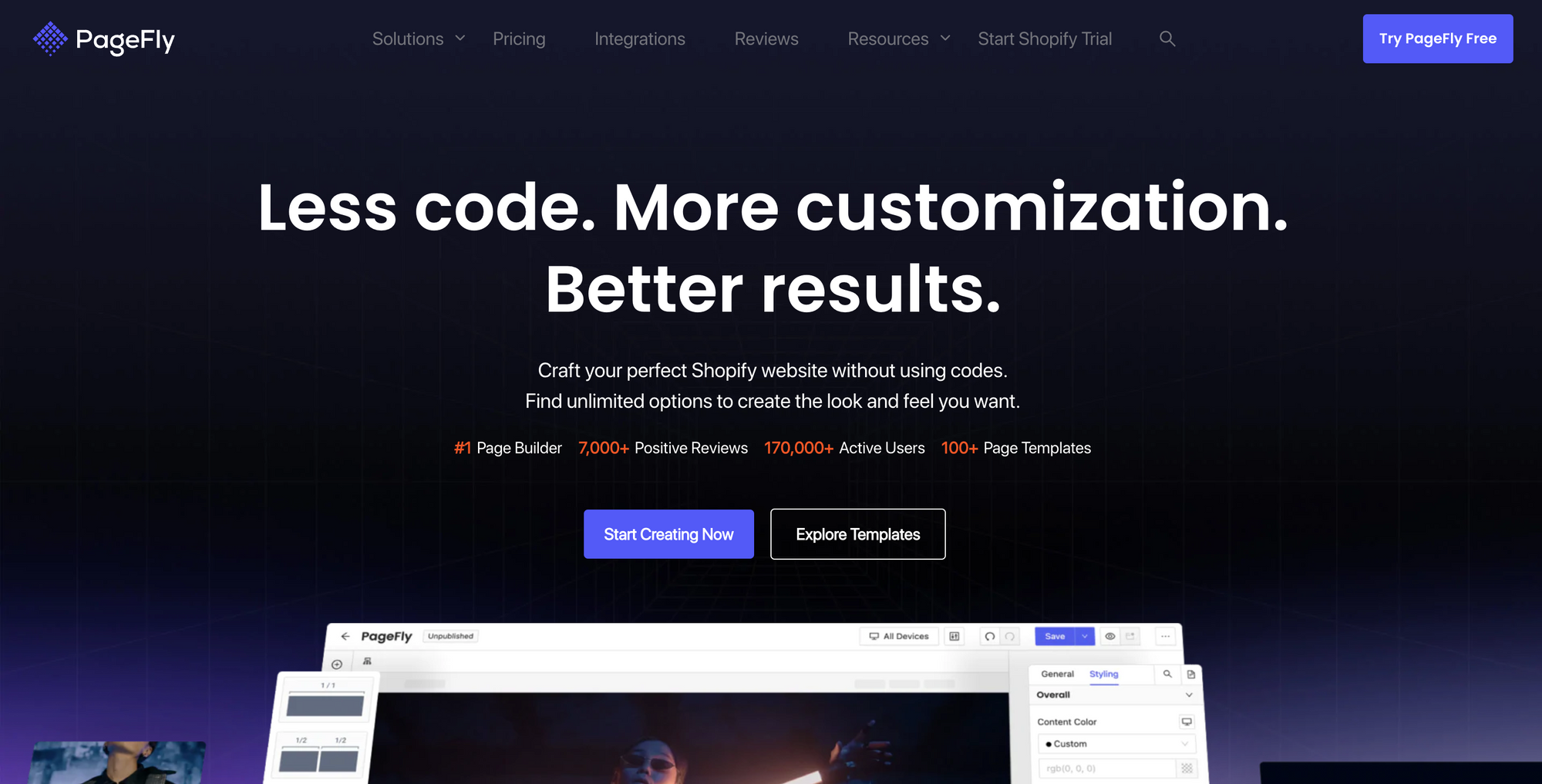
Lastly, before we get started, you can use my link to sign up for a PageFly account so you can follow along. And yes, yes PageFly is the sponsor of today's post.
Rest assured, it is one of the best, if not the best, page building apps on the Shopify app store. I highly recommend you try them out even beyond building simple landing pages. Okay, let's get started.
Using ChatGPT to Generate Landing Page Content
So the first thing we're gonna do is identify the pain points that our customers are having because if we're gonna make a landing page, we need to be able to speak to them about the problems they're having and present our offer as a solution to that problem.
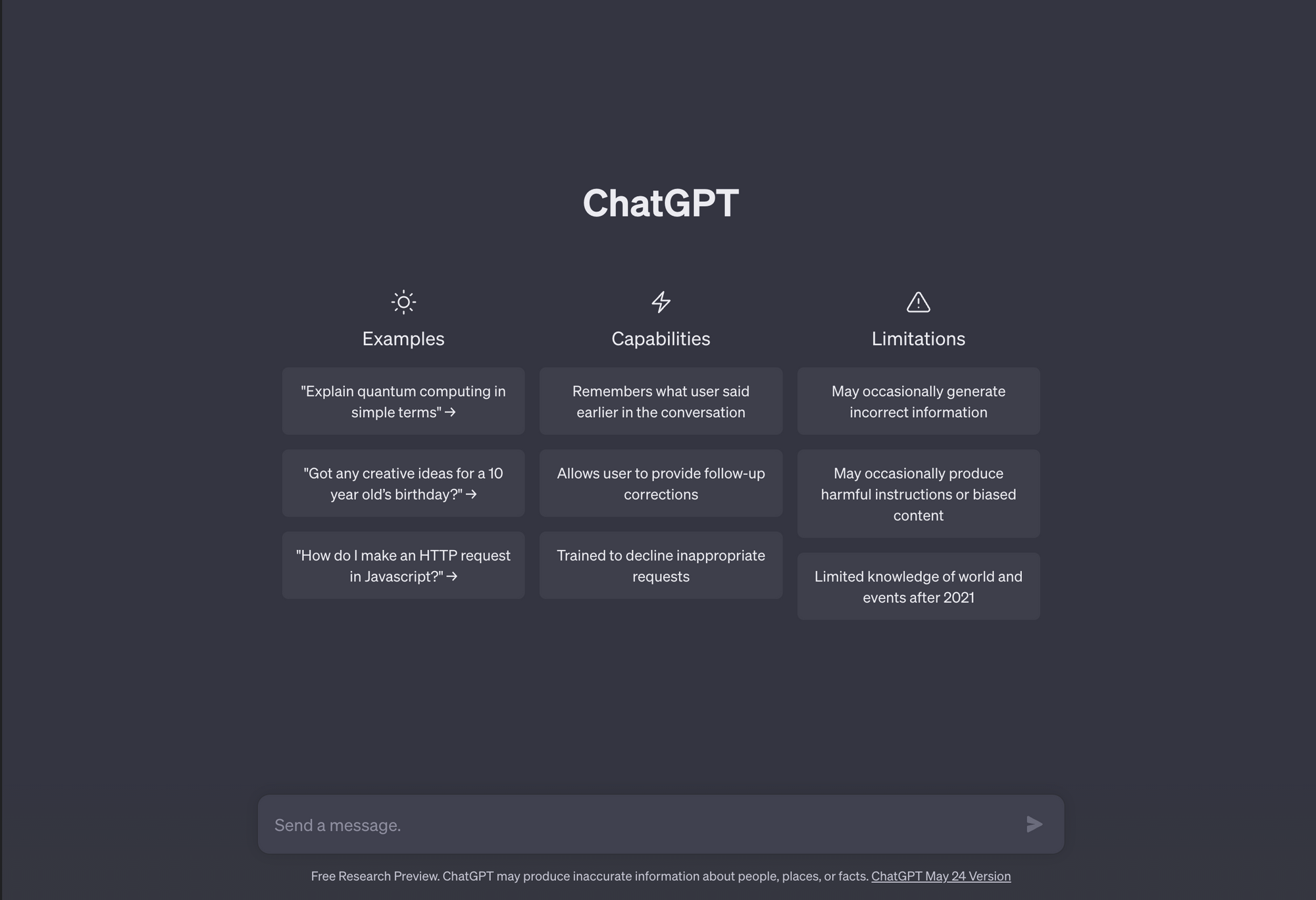
As you can see, the first window I have here is a ChatGPT window. Now, for this tutorial, I decided to use an imaginary Shopify store that sells pet-related products.
Whatever your Shopify store is, plug your niche into ChatGPT, and you can ask it to give you a list of potential pain points the customer might be experiencing. In my case, I asked it to give me some lead magnet ideas for a pet product niche, and I decided to go with the idea of creating a pet food recipe book.
Then I asked ChatGPT for a few pain points that this pet food recipe book can address and it provided me with a list of pain points that I can use.
Now, keep in mind that in order to give your customers the best experience with your brand, don't just rely on whatever ChatGPT suggests. Make sure you do some research yourself and confirm that these pain points are true before moving forward.
If you're using ChatGPT 4, it does have access to the internet, so the responses it gives you will be better, but just keep that in mind when doing this. You might also want to have an expert review the pain points and the content you generate to ensure their effectiveness.

Once you have a list of pain points, choose the ones that resonate the most with your target audience. These are the pain points you'll focus on when creating your landing page.
Remember, the goal is to address their concerns and position your product or offer as the solution.
Now, let's move on to creating the actual content for your landing page.
Creating the Landing Page Using PageFly
Start by creating a new landing page in PageFly. Choose a template or start from scratch, depending on your preference.
Use ChatGPT to generate the headline for your landing page. Describe the main benefit or solution your product or offer provides.
For example, if your pain point is "pet owners struggling to find healthy food options," ChatGPT can help you craft a headline like "Discover Nutritious and Delicious Homemade Pet Food Recipes."
Then ask ChatGPT to generate the subheadings and bullet points that highlight the key features and benefits of your product or offer. For instance, if another pain point is "pet owners worried about their pet's allergies," you can use ChatGPT to create a subheading like "Allergy-Friendly Recipes for Happy and Healthy Pets."
Customize the design of your landing page using PageFly's drag-and-drop editor. Incorporate images, videos, and testimonials to enhance the visual appeal and credibility of your page. Remember to keep the layout clean and easy to navigate.

Use ChatGPT to create persuasive call-to-action (CTA) buttons or phrases that encourage visitors to take the desired action. For example, if your goal is to capture leads, ChatGPT can suggest CTAs like "Get Your Free Pet Recipe Book Now" or "Join Our Community of Pet Lovers Today."
Additional Tips to Help You With Creating a Great Landing Page
Iterate and refine your content based on the feedback you receive from potential customers or experts in your niche. Test different variations of headlines, subheadings, and CTAs to optimize your landing page's effectiveness.
Remember, the key is to strike a balance between using ChatGPT's suggestions and incorporating your own expertise and research. While ChatGPT can provide valuable insights and ideas, it's essential to validate them and ensure they align with your brand and target audience.
Additionally, don't forget to optimize your landing page for SEO by incorporating relevant keywords in your content, meta tags, and page descriptions. This will help improve your organic search visibility and attract more targeted traffic to your Shopify store.
That's it! With the collaborative power of PageFly and ChatGPT, you can create engaging and conversion-focused landing pages for your Shopify store. Don't forget to regularly analyze the performance of your landing pages and make data-driven adjustments to further enhance their effectiveness.
I hope this information helps you in creating your Shopify landing pages.
And if you're interested in creating high-converting landing pages for your Shopify store, check our this great blog post from Big Commerce about landing pages.