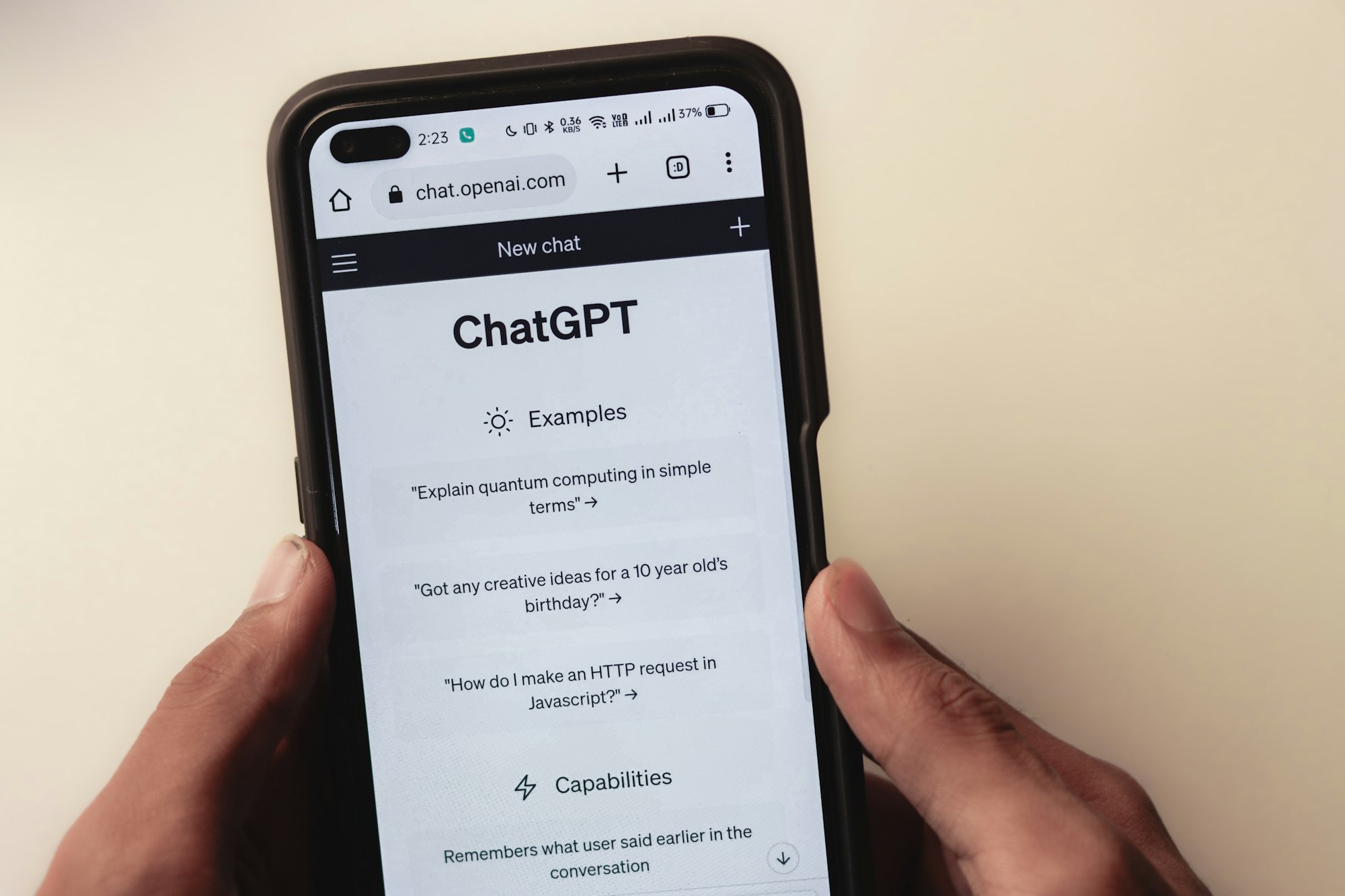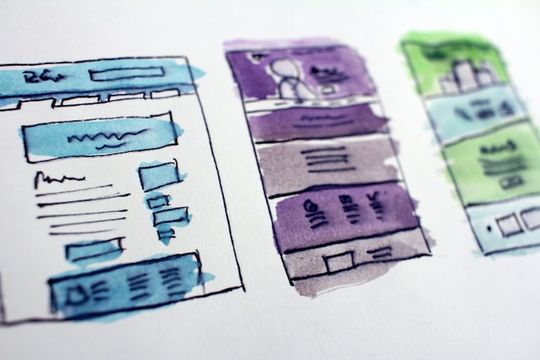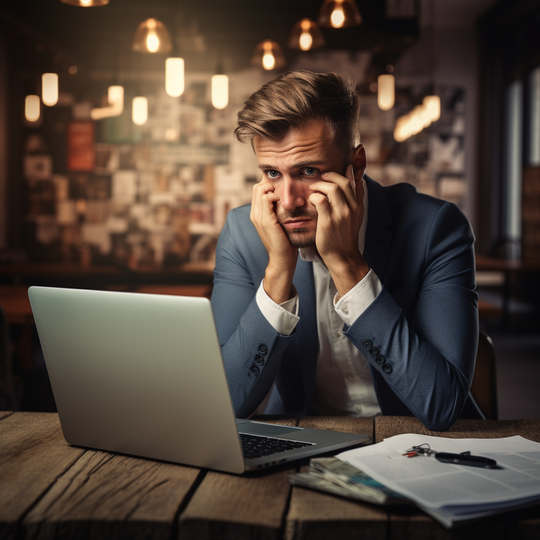If you've been wondering how you can use chatgpt for your Shopify store, then you're in the right place.
Chatgpt is the new ai tool that everyone is talking about and in this video, I'll be showing you 5 ways you can use it to help you grow your Shopify business.
Hey, I'm Patrick from Code That Converts and my goal is to help you get more traffic to your Shopify store and improve your store's shopping experience so you can get more sales and grow your e-commerce business.
If that sounds interesting to you, you should subscribe to our email list so you don't miss out on all the awesome content I have to help you do just that.
Today's video is all about the new ai tool that is supercharging industries all over the world called chatgpt.
Now I'm not gonna lie, chatgpt kind of scares me since I've seen all the Terminator movies. But instead of worrying about when it evolves into Skynet, let's focus on all the incredible things it can do to help you grow your Shopify business.
I'll be going through 5 ways you can use chatgpt 4 on your Shopify store and if you stick around until the end of the video, I'll be giving you a bonus tip to help you use chatgpt like an expert.
Ok, let's get into it.

#1: Use Chatgpt to Write Product Descriptions
When it comes to making content for your product pages, you're kind of stuck between a rock and a hard place. On the one hand, you want to list out all the features and benefits that your product will provide and on the other hand...you're customers don't really care.
I'm not saying that to be mean but let's be honest, customers don't really care about your product, they care about how it can solve a problem in their life or make it better somehow.
You need to communicate this in a way that is easy to understand and has a conversational tone. Fortunately for you, you can give chatgpt those exact instructions.
Let's say you were selling some headphones on your Shopify store and wanted to turn your boring product specifications into useful benefits that the customer would actually care about.
You paste your product specifications into chatgpt and ask it to turn them into content that you can use on your product page. You can even take it a step further and give chatgpt a sample of your writing then ask it to match your writing style!

#2: Use Chatgpt to Optimize Your Content For SEO
One of the best things that you can do to grow your Shopify business is to spend some time focusing on something called search engine optimization. Search Engine Optimization or SEO is all about finding keywords that your potential customers are searching for and optimizing your content to include those keywords.
Doing this will allow your Shopify store to show up whenever people are searching for keywords that you optimized for. Now this whole process isn't easy and it takes a long time to start seeing benefits from it but you can use chatgpt to get started with this.
You can do some research to find keywords in your niche your customers are searching for (or hire someone else to do the research) and then use chatgpt to optimize different pieces of your page content for it.
Try passing in a block of content for your Shopify store and then tell chatgpt to optimize that piece of content for a specific keyword.
This can work really well to help you optimize content for product pages and for blog posts if you have a blog for your store.
Just make sure you proofread whatever content it spits out for you so you can make sure that it makes sense.

#3: Use Chatgpt to Come up with Content Ideas for you
This is actually one of my favorite ways of using chatgpt. You can use it to generate content ideas for your Shopify store. You can literally go into chatgpt and type something like:
And just like that, chatgpt will get to generating some good starter ideas for you.
You can even take it a step further and ask chatgpt to recommend some keywords to go along with each of the content ideas it gave you and use it as the base to start off with as you do research for content you can make to attract customers to your Shopify store.

#4: Use Chatgpt to look through Competitor's reviews and find trends
This one is particularly useful if you are in a competitive market and are looking for a way to stand out amongst your competitors. This one can be done in 3 easy steps:
- Pick one of your competitors or a popular e-commerce brand in your niche
- Find all the places they sell their products on (amazon, their own store, third-party marketplaces, etc...)
- Copy and paste reviews and testimonials from their customers into a text file
- Paste the contents of the text file into chatgpt and ask it to look through each customer review and compile a list of all the main complaints or positive experiences their customers had with their company
To make this even more insightful you can focus on having chatgpt analyze the 1 and 2-star reviews to find the things that customers didn't like about the product or the 4 and 5-star reviews to see what they loved about it.
This will help you get a good sense of stuff that customers in your niche like and what they don't like so you can improve your own product and Shopify store as a whole.
Just make sure that when you pass the info into chatgpt, give it some kind of structure to make it easy for chatgpt to understand. And if you hit a character limit error, you can just paste the reviews in parts and then ask chatgpt to analyze all of it for you.

#5: Use chatgpt to write copy for a landing page
This is probably one of the best ways you can use chatgpt. Chatgpt makes it really easy to create landing pages even if you're not an experienced marketer.
Assuming you've done some kind of research about your target audience and what they want from products in your niche, you can use chatgpt to come up with content for a landing page.
All you need to do is jot down all your ideas that you want to include on the page and then paste it in for chatgpt to analyze.
You can use a prompt that says something like this:
And just like that, chat GPT will create content that you can use for the page.
And if you wanted you could use that content as a first draft and hire a marketing specialist on Fiverr to further optimize the content for your target audience
Once you have all the content together use a landing page builder app on Shopify to create the landing page from one of their templates and input your content in places where it makes sense.
Doing this will save you time and help you quickly find an offer that your audience loves that you can use to generate tons of sales for your Shopify store.
If you made it this far into the post, kudos to you because as promised I have tips to help you chatgpt like an expert.
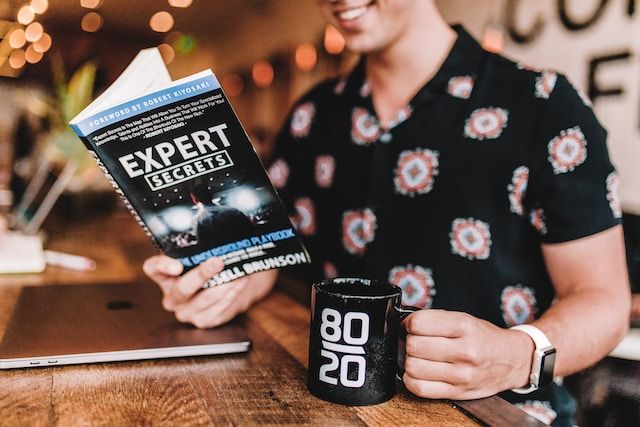
Tip #1: Create an identity for chat GPT before you start asking anything.
This might sound kind of crazy but you should give chatgpt an identity before you start asking for any prompts. Doing this can actually help you improve the kind of responses you get.
For example, if you wanted to use chatgpt to start creating landing pages you could tell it something like:
Then you can tell, I want you to use that persona when responding to me.
I've actually tried this before and it generated some pretty interesting responses.
You should experiment with it yourself to see how it affects the responses it gives you.
Tip #2: Have a conversation with chat GPT as if it was a person.
Now this is kind of scary but it works.
If you ask follow-up questions based on the responses that chatgpt gives you, it will remember the conversation and respond like it was a person.
This is useful if you wanted to get more context about a response that chatgpt gives you.
I find this one particularly useful when using chatgpt to generate content ideas. If there is a content idea that you love, you can ask it to create an outline for you based on the response that gave you.
Tip #3: Be sure to check over all the responses that chatgpt gives you.
It's pretty clear, this tool is incredible but you have to remember that it's not perfect. So you need to make sure you go through every response it gives you and fact check everything before using it.
Just follow those three tips so you can start using chat GPT like an expert.
If you enjoyed this blog post or found it helpful join our email list. I got some more awesome content coming out for you so stay tuned and I'll see you on the next one.